YouTube Tag Extractor: A Complete Guide
YouTube Tag Extractor: A Complete Guide

What is a YouTube Tag Extractor?
A YouTube tag extractor is an online tool or software that helps users extract tags from YouTube videos. Tags are keywords added by video creators to improve discoverability and search rankings. Extracting these tags can be beneficial for content creators looking to optimize their own videos for better visibility.
Why Use a YouTube Tag Extractor?
- SEO Optimization: Tags play a crucial role in YouTube SEO, helping videos appear in relevant search results.
- Competitor Analysis: Extracting tags from popular videos allows content creators to understand trending keywords and optimize their own videos accordingly.
- Increased Video Reach: Using relevant tags can improve the chances of videos being recommended by YouTube’s algorithm.
- Content Strategy Improvement: Understanding what tags competitors use can help in planning better video content and marketing strategies.
How Do YouTube Tag Extractors Work?
YouTube tag extractors work by analyzing a video’s metadata and retrieving the tags embedded within it. These tools typically function in the following steps:
- Input the Video URL: Users copy and paste the YouTube video URL into the extractor tool.
- Processing the Data: The tool scans the video metadata to retrieve the tags.
- Displaying the Tags: The extracted tags are shown in a list format, allowing users to copy and use them in their own content.
Best YouTube Tag Extractor Tools
Several online tools are available to extract YouTube tags effectively. Some of the most popular options include:
- TubeBuddy - A browser extension that provides in-depth video analytics and tag extraction.
- Vidooly - An AI-based video analytics tool that offers insights into video performance and keyword usage.
- Rapidtags - A simple and effective tool for extracting tags and generating SEO-friendly keywords.
- TagsYouTube - A free web-based tool that helps users extract and analyze video tags.
How to Use YouTube Tags Effectively
- Use Relevant Keywords: Ensure that your tags are related to your video content to attract the right audience.
- Include Long-Tail Keywords: These help target niche audiences and improve video rankings.
- Analyze Competitor Tags: Learn from successful videos and incorporate similar keywords into your strategy.
- Avoid Overstuffing: Using too many tags can dilute relevance and negatively impact search rankings.
Conclusion
A YouTube tag extractor is an essential tool for video creators looking to optimize their content for better visibility and higher rankings. By leveraging these tools, creators can gain insights into effective keyword strategies and enhance their content’s reach. Whether you are a beginner or an experienced YouTuber, utilizing the right tags can significantly improve your video performance.
What's Your Reaction?