Step-by-Step Process of Creating a Custom Social Media App for Your Brand

In today’s digital landscape, having a custom social media app tailored to your brand can significantly enhance customer engagement, build community, and amplify your online presence. Whether you're targeting a niche audience or seeking to provide unique features, developing your own social media app can set you apart from competitors. Here's a detailed step-by-step guide to help you create a custom social media app for your brand.
Step 1: Define Your Goals and Target Audience
Why it’s important: Understanding your objectives and audience lays the foundation for your app's success.
- Set clear goals: Determine the purpose of your app. Do you want to foster community building, increase brand loyalty, or provide a platform for user-generated content?
- Identify your audience: Research their demographics, preferences, and behaviors. Understanding your users’ needs will shape the app’s features and design.
Step 2: Conduct Market Research
Why it’s important: Gaining insights into your competitors and market trends helps you create a unique and competitive product.
- Analyze competitors: Study similar apps to identify their strengths and weaknesses.
- Understand trends: Keep track of emerging technologies and features in the social media space.
- Define your unique selling proposition (USP): Determine what will set your app apart from others.
Step 3: Choose the Core Features
Why it’s important: A focused set of features ensures a better user experience and faster development time.
Some essential features to consider:
- User profiles: Allow users to create and customize profiles.
- Newsfeeds: Provide personalized content streams.
- Messaging: Enable direct or group communication.
- Multimedia sharing: Allow users to upload photos, videos, or other content.
- Notifications: Keep users engaged with updates.
- Search and discovery: Help users find friends, groups, or trending content.
- Privacy settings: Empower users to control their data and visibility.
Step 4: Choose the Right Tech Stack
Why it’s important: The tools and technologies you select directly impact the app’s performance and scalability.
- Frontend development: Use frameworks like React Native or Flutter for cross-platform apps, or Swift and Kotlin for native development.
- Backend development: Choose robust backend technologies like Node.js, Django, or Ruby on Rails.
- Database: Opt for scalable solutions such as Firebase, MongoDB, or PostgreSQL.
- Cloud services: Use AWS, Google Cloud, or Azure for hosting and scalability.
- Third-party APIs: Integrate APIs for features like social sharing, analytics, and payment gateways if needed.
Step 5: Design the User Interface (UI) and User Experience (UX)
Why it’s important: A visually appealing and intuitive app attracts and retains users.
- Wireframing: Create wireframes to visualize the layout and structure of your app.
- UI design: Use tools like Adobe XD, Sketch, or Figma to design an engaging interface aligned with your brand’s identity.
- UX design: Focus on smooth navigation, fast loading times, and ease of use.
- Feedback loops: Gather user feedback during the design phase to ensure the interface meets expectations.
Step 6: Develop the App
Why it’s important: This step brings your vision to life through coding and programming.
- Agile development: Break the project into smaller, manageable sprints for iterative development.
- Frontend development: Build the user-facing part of the app.
- Backend development: Develop server-side functionalities such as user authentication, data storage, and APIs.
- Integrations: Add third-party tools and APIs for enhanced functionality.
Step 7: Test the App Thoroughly
Why it’s important: Rigorous testing ensures a bug-free and seamless user experience.
- Unit testing: Test individual components for functionality.
- Integration testing: Ensure all parts of the app work together seamlessly.
- Usability testing: Gather feedback from real users to identify pain points.
- Performance testing: Check for speed, scalability, and responsiveness.
- Security testing: Validate the app’s ability to protect user data and prevent breaches.
Step 8: Launch a Minimum Viable Product (MVP)
Why it’s important: An MVP allows you to test your app with a smaller audience and gather feedback before a full-scale launch.
- Identify core features: Include only the most critical features in your MVP.
- Launch on app stores: Publish your app on platforms like Google Play and the Apple App Store.
- Gather feedback: Use analytics tools and user feedback to identify areas for improvement.
Step 9: Promote Your App
Why it’s important: A well-executed marketing strategy increases user adoption and engagement.
- Leverage social media: Promote your app through your existing social channels.
- Run ad campaigns: Use targeted ads to reach your audience.
- Collaborate with influencers: Partner with influencers in your niche to boost credibility.
- Optimize app store listing: Use relevant keywords, screenshots, and descriptions to improve discoverability.
Step 10: Monitor and Improve
Why it’s important: Continuous improvement ensures long-term success.
- Analyze user behavior: Use analytics tools to track engagement and retention metrics.
- Gather user feedback: Regularly interact with users to understand their needs.
- Update features: Add new features and improvements based on feedback and market trends.
- Fix bugs: Address issues promptly to maintain a smooth user experience.
Conclusion
Creating a custom social media app for your brand is a multi-faceted process that requires careful planning, execution, and iteration. By following these steps, you can develop an app that not only aligns with your brand’s identity but also delivers value to your audience. Remember, the key to success lies in understanding your users, providing unique features, and continuously improving based on feedback. With dedication and the right resources, your custom social media app can become a powerful tool for engagement and growth.
What's Your Reaction?