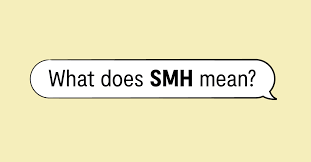Learn How to Become a Webflow Developer with Our Guide
The world of web development has seen a massive transformation in recent years, largely due to the rise of no-code and low-code platforms. One of the most powerful and popular tools in this space is Webflow, which allows users to design, build, and launch responsive websites without writing extensive code. Whether you're a designer looking to expand your skills, a freelancer seeking new opportunities, or a developer aiming to speed up your workflow, becoming a Webflow developer can open up a world of possibilities.

In this comprehensive guide, we will walk you through everything you need to know about becoming a Webflow developer. From understanding the basics of the platform to mastering advanced techniques, we’ll cover every aspect to help you start your journey as a professional Webflow developer.
What is a Webflow Developer?
A Webflow developer is a web designer and developer who specializes in using Webflow to create websites. Unlike traditional developers who rely on coding languages like HTML, CSS, and JavaScript, Webflow developers can build fully functional websites using a visual editor. This doesn’t mean they don’t need to understand code; in fact, having a solid foundation in web development principles will make you a better Webflow developer.
Why Become a Webflow Developer?
- Demand for No-Code Solutions: As businesses look for faster, more affordable ways to get online, the demand for Webflow developers has surged.
- Efficient Workflow: Webflow's visual development approach speeds up the process of creating responsive websites, making it an excellent tool for freelancers and agencies.
- Flexibility: Webflow offers a powerful combination of design flexibility and coding capabilities, allowing developers to push the boundaries of what's possible.
Step 1: Understand What Webflow Is and How It Works
What is Webflow?
Webflow is a no-code web design tool that lets you design, build, and host websites without writing code. However, it also allows you to access the underlying HTML, CSS, and JavaScript, giving you full control over your site's design and functionality. Webflow has become a go-to tool for designers, developers, and marketers due to its ease of use, flexibility, and powerful features.
Key Features of Webflow:
- Visual Designer: Drag-and-drop interface for building websites.
- Responsive Design: Easy to create mobile-friendly websites.
- CMS: Manage content easily with Webflow’s integrated Content Management System.
- E-commerce: Build and manage online stores.
- Custom Code: Add custom HTML, CSS, and JavaScript for advanced functionality.
- Hosting: Launch and host websites directly from the platform.
Why Choose Webflow Over Traditional Development?
Unlike traditional coding, where you write every line of HTML, CSS, and JavaScript manually, Webflow lets you do all of this visually. It streamlines the process and enables faster iteration, making it perfect for projects that need to go from concept to live site quickly. Moreover, Webflow generates clean, semantic code, which is excellent for SEO.
Step 2: Learn the Basics of Web Design
Before diving into Webflow, it’s important to understand the fundamentals of web design. Being a good Webflow developer isn’t just about using the tool; it's also about knowing how to design websites that are user-friendly, visually appealing, and functional. Here are some key principles you should know:
1. Design Principles
- Hierarchy: Organize content in a way that guides the user’s eye naturally.
- Typography: Choose fonts that are readable and match the brand's style.
- Color Theory: Understand how colors interact and affect mood.
- Spacing: Proper use of white space can make designs look cleaner and more professional.
2. Responsive Design
Responsive design ensures that your website looks good on devices of all sizes, from desktops to mobile phones. Webflow makes this easy by letting you design for different breakpoints, but you need to understand how to prioritize content and rearrange elements for smaller screens.
3. User Experience (UX) Design
Understanding the basics of UX design is critical for any Webflow developer. Good UX design focuses on making a website intuitive, easy to navigate, and engaging for users.
Step 3: Start Learning Webflow
Now that you have a good understanding of web design basics, it’s time to start learning Webflow. Fortunately, there are many resources available to help you master this tool.
Webflow University
Webflow University is an official learning platform that offers tutorials, courses, and videos on how to use Webflow. It covers everything from the basics to more advanced topics, making it an excellent starting point for beginners. Courses are easy to follow, with step-by-step instructions and hands-on projects.
Online Courses and Tutorials
If you prefer more structured learning, consider enrolling in online courses on platforms like Udemy, Skillshare, or Coursera. These courses can help you learn Webflow in a more organized manner, with lessons that build on each other.
Practice by Building Projects
The best way to learn Webflow is by building projects. Start by recreating simple websites, then move on to more complex designs as you get comfortable with the platform. The more you practice, the better you’ll become.

Step 4: Master Key Webflow Features
To become a proficient Webflow developer, you need to master several key features. Here’s a breakdown of the most important ones:
1. The Webflow Designer
The Webflow Designer is where you’ll spend most of your time. It’s a visual interface that lets you build websites by dragging and dropping elements. Learn how to use different sections, divs, containers, and grid layouts to create the structure of your website.
2. Webflow CMS (Content Management System)
Webflow’s CMS allows you to create dynamic content that can be updated easily without touching the design. For example, if you’re building a blog, you can use the CMS to manage posts, categories, and tags. Learning how to set up and manage a CMS is crucial for any Webflow developer.
3. Interactions and Animations
One of Webflow's standout features is its ability to create animations and interactions without coding. This can make websites more engaging and visually interesting. Learn how to use Webflow’s interactions panel to create smooth animations that improve user experience.
4. E-commerce
Webflow offers e-commerce features that allow you to build online stores. If you’re planning to work with clients who want to sell products online, understanding how to set up and manage an e-commerce store on Webflow is essential. You’ll need to know how to add products, set up payment gateways, and customize the checkout process.
5. Custom Code
Although Webflow is a no-code tool, knowing how to add custom code can take your websites to the next level. You can add custom HTML, CSS, and JavaScript to enhance the functionality of your site. This is especially useful when you want to integrate third-party tools or create unique features that aren’t supported natively by Webflow.
Step 5: Build Your Portfolio as a Webflow Developer
If you want to make a career as a Webflow developer, having a strong portfolio is essential. Your portfolio should showcase a variety of projects that demonstrate your skills and creativity.
Tips for Building a Strong Portfolio
- Start with Personal Projects: If you don’t have clients yet, create personal projects. Rebuild existing websites, design landing pages, or create unique templates that show off your skills.
- Showcase Different Styles: Your portfolio should display versatility. Show that you can handle corporate websites, creative portfolios, e-commerce stores, and more.
- Explain Your Process: Don’t just show screenshots of finished projects. Explain your design and development process, highlighting the challenges you faced and how you solved them.
- Get Client Testimonials: If you have worked with clients, include their feedback. Testimonials add credibility and show potential clients that you’re trustworthy and skilled.
Step 6: Finding Webflow Developer Jobs
Once you’ve built a solid portfolio, it’s time to start looking for work. As a Webflow developer, you have several options:
Freelancing Platforms
You can find Webflow projects on freelancing platforms like Upwork, Fiverr, and Freelancer. These platforms are great for building your initial client base, although competition can be tough. Make sure your profile is polished, and highlight your Webflow skills.
Webflow Experts Program
Consider applying to become a Webflow Expert. This is a directory of professional Webflow developers vetted by Webflow. Being part of this program can bring you more clients and projects since clients trust Webflow's recommendation.
Job Boards
Look for job listings that specifically mention Webflow skills. Many companies now seek Webflow developers for in-house projects, especially for marketing teams that need quick turnarounds on web designs.
Networking
Attend web design conferences, join online forums, and participate in Webflow community events. Networking can open up new opportunities, and you may find clients or job offers through connections in the industry.
Step 7: Advanced Skills for Webflow Developers
SEO Optimization
Understanding SEO (Search Engine Optimization) is critical for any Webflow developer. Ensure that your projects are search engine-friendly by using clean code, optimizing images, and setting proper meta tags. Webflow makes it easy to customize SEO settings, but you still need to know the principles to use these features effectively.
Integrations with Other Tools
Webflow can integrate with various tools, such as Zapier, Google Analytics, Mailchimp, and more. Learning how to set up these integrations can make your websites more powerful and useful for clients who need advanced functionality.
Working with APIs
For more complex projects, you may need to work with APIs. Webflow allows you to fetch data from external sources using custom code. Knowing how to handle APIs can open up a lot of possibilities, from pulling in external data to building unique features.
Pros and Cons of Being a Webflow Developer
Pros
- Fast Development: Speed up the process of building websites.
- Creative Freedom: Design visually without limitations.
- High Demand: Growing need for Webflow experts in the market.
- Good Earnings: Freelancers and agencies can charge premium rates for Webflow projects.
- No Coding Required: Ideal for those who want to create websites without learning extensive coding.
Cons
- Learning Curve: Steeper learning curve compared to other no-code tools.
- Cost: Webflow’s pricing plans can be more expensive than other platforms.
- Limited Customization for Complex Features: May still require coding for more advanced features.
Conclusion: Is Becoming a Webflow Developer Right for You?
Becoming a Webflow developer is a great career choice for those who want to combine creativity with technical skills. Whether you’re looking to freelance, work for a digital agency, or build your own projects, Webflow offers a powerful platform that speeds up development and allows for creative expression. While there is a learning curve, especially for those new to web design, the effort is well worth it, given the growing demand for Webflow developers.
Frequently Asked Questions (FAQs)
1. How long does it take to become a Webflow developer?
The time it takes to become proficient with Webflow varies. Beginners can learn the basics in a few weeks, but mastering advanced features may take several months.
2. Do I need to know how to code to become a Webflow developer?
No, you don’t need to know how to code to use Webflow. However, understanding HTML, CSS, and JavaScript can help you make the most of the platform and add custom functionality.
3. Is Webflow a good platform for freelancers?
Yes, Webflow is excellent for freelancers because it speeds up development, allowing you to take on more projects. You can also offer additional services like hosting and site maintenance.
4. Can I build e-commerce websites with Webflow?
Yes, Webflow offers robust e-commerce features that let you build online stores. You can customize product pages, set up checkout processes, and manage inventory.
5. What’s the best way to learn Webflow?
The best way to learn Webflow is to start with Webflow University and practice by building your own projects. Online courses and tutorials can also help, but hands-on experience is crucial.
In conclusion, learning how to become a Webflow developer opens up many opportunities in web design and development. By mastering this platform, you can build beautiful, responsive websites faster than ever before, providing value to clients and creating a rewarding career for yourself.
What's Your Reaction?