How to Safely Download Online Videos for Offline Viewing
Learn safe methods to download online videos for offline viewing, including legal tools and techniques to protect your device and privacy.

Streaming videos online is convenient, but there are times when you might need to download a video to watch it later, especially when internet access is limited or unavailable. Whether you’re dealing with a long video or planning for offline use, downloading videos can be a bit challenging, but it's definitely achievable. In this article, we'll explore safe and easy methods to download your favorite videos and enjoy them offline anytime.
The Benefits of Downloading Videos
There are several reasons why you might want to download videos from online platforms. For example, if you're traveling or have limited data access, being able to watch videos offline becomes essential. Additionally, some videos that are valuable for educational or inspirational purposes might not stay available on streaming platforms forever, so downloading them ensures you have a permanent copy.
For content creators, downloading videos can be invaluable for research, reference, or even repurposing content in creative ways. A reliable video download tool helps build a personal library of content that can be accessed and used as needed.
How to Download Videos Safely
1- Use an Online Video Downloader
One of the easiest and most accessible ways to download YouTube videos is by using an online video downloader. These tools are compatible across multiple devices, whether you're using Android, iOS, Windows, or another operating system. Best of all, you don’t need to install any extra plugins, extensions, or apps.
Simply enter the video URL into the online downloader, and it will generate a list of available video formats and qualities. After selecting your preferred option, the video will be downloaded to your device within seconds, making it a hassle-free process.
2- Downloading via Dedicated Software
Another effective option is to use dedicated video-downloading software. These programs allow users to download videos quickly without needing to search for online tools. After installation, you can save videos directly onto your computer with just a few clicks.
Many video-downloading programs also include built-in converters, allowing you to change the format of the downloaded videos if necessary. Advanced features, such as multi-threaded downloads for faster processing or automatic downloads based on specified criteria, make these programs highly versatile. Testing a few different programs can help determine which one best suits your needs.
3- Using a Video Downloader App for Mobile Devices
For mobile users, video downloader apps are a convenient way to save videos for offline viewing. These apps can help reduce mobile data consumption that would otherwise be used during streaming.
Before installing any app, it is important to ensure that the platform is secure and trustworthy by checking for any history of privacy or data breaches. Once verified, you can install the app, grant the necessary permissions, and input the URL of the video you wish to download. The app will guide you through the process of selecting a video format and downloading it to your device.
4- Using Web Browser Extensions
Another method for downloading videos is by using browser extensions. Once you install and activate a video downloader extension, it will add a download button to supported video sites, making it easy to save videos directly from your browser.
While these extensions offer a convenient way to download videos, they may not always provide your preferred format. In such cases, you can use a video converter to change the downloaded video into a different format that suits your needs.
Conclusion
There are numerous situations in which offline video viewing is more convenient than online streaming, such as limited data availability, poor internet connectivity, or the need to preserve content for personal use. This article has outlined several methods for downloading videos, each with its own advantages. Users can choose the method or tool that best fits their specific needs and preferences.
What's Your Reaction?