How to Play the Dinosaur Game Without Internet: A Step-by-Step Guide to Offline Fun
Learn how to play the Dinosaur Game without internet! Discover tips, tricks, and methods to enjoy this iconic Chrome browser game anytime, anywhere.
Introduction
The Dinosaur Game, also known as the T-Rex Runner, is a beloved hidden feature in the Google Chrome browser. It’s a simple yet addictive game where a pixelated T-Rex runs through a desert, jumping over cacti and dodging pterodactyls. While the game is designed to appear when you’re offline, many players wonder how to play the Dinosaur Game without internet intentionally. Whether you’re on a long flight, in a no-signal zone, or just want to enjoy some offline entertainment, this guide will show you how to access and master the Dinosaur Game without needing an internet connection.
What Is the Dinosaur Game?
Before diving into how to play the Dinosaur Game without internet, let’s briefly explore what makes this game so special:
-
Origin: Introduced by Google in 2014 as an Easter egg for Chrome users.
-
Gameplay: Control a T-Rex running across a desert, avoiding obstacles to score points.
-
Popularity: Despite its simplicity, the game has become a cultural phenomenon, inspiring memes, fan art, and even merchandise.
How to Play the Dinosaur Game Without Internet
Playing the Dinosaur Game without internet is easier than you might think. Here are the most common methods:
Method 1: Disconnect from the Internet
-
Turn Off Wi-Fi or Mobile Data: Disable your device’s internet connection.
-
Open Google Chrome: Launch the browser as usual.
-
Attempt to Load a Webpage: Type any URL (e.g., google.com) and press Enter.
-
Press the Spacebar: When the “No Internet” error page appears, press the spacebar to start the game.
Pro Tip: If the game doesn’t start, ensure your browser is up to date and that no extensions are interfering.
Method 2: Use the Chrome Dino URL
-
Open Google Chrome: Even with an active internet connection, you can access the game.
-
Type “chrome://dino” in the Address Bar: Press Enter to load the game directly.
-
Start Playing: Press the spacebar or up arrow to begin.

Method 3: Download an Offline Version
If you want to play the Dinosaur Game without relying on Chrome, you can download standalone versions:
-
Search for “Dinosaur Game Offline”: Look for reputable websites offering downloadable versions.
-
Download and Install: Follow the instructions to install the game on your device.
-
Play Anytime: Enjoy the game without needing a browser or internet connection.
Warning: Only download from trusted sources to avoid malware or viruses.
Tips and Tricks for Mastering the Dinosaur Game
Once you’ve accessed the game, here are some strategies to improve your score:
-
Focus on Rhythm: The obstacles follow a predictable pattern. Develop a rhythm for jumping and ducking to maintain consistency.
-
Use Short Jumps: For single cacti, tap the spacebar quickly to perform a short jump, saving time and reducing the risk of hitting the next obstacle.
-
Watch for Pterodactyls: Flying pterodactyls require precise timing. Duck under low-flying ones and jump over high-flying ones.
-
Practice Regularly: Like any game, practice improves performance. Spend a few minutes daily to sharpen your reflexes.
Fun Facts About the Dinosaur Game
-
Easter Eggs: Pressing the spacebar before starting the game makes the T-Rex wear sunglasses.
-
Night Mode: After 700 points, the game switches to a nighttime theme with a starry background.
-
Global Popularity: The game has been played billions of times worldwide, making it one of the most popular browser games ever.
Why Play the Dinosaur Game Without Internet?
Playing the Dinosaur Game without internet offers several benefits:
-
Entertainment on the Go: Perfect for flights, road trips, or areas with poor connectivity.
-
No Data Usage: Enjoy the game without consuming mobile data.
-
Stress Relief: A quick game session can help you relax and unwind.
Frequently Asked Questions
Q: Can I play the Dinosaur Game without internet on mobile?

Q: Is there a way to save my high score?
A: Unfortunately, the game doesn’t save scores. You’ll need to take a screenshot or remember your best score manually.
Q: Can I play the Dinosaur Game on other browsers?
A: The game is exclusive to Google Chrome, but you can find similar games or downloadable versions for other platforms.
Q: Are there cheats for the Dinosaur Game?
A: While there are no official cheats, you can use browser developer tools to modify the game’s JavaScript code.
Advanced Tips for High Scores
-
Plan Ahead: Always look a few obstacles ahead to prepare for jumps and ducks.
-
Use Power-Ups (in Fan Versions): Some fan-made versions include power-ups like invincibility or slow motion.
-
Stay Calm: As the game speeds up, staying focused and calm is key to avoiding mistakes.
Conclusion
Learning how to play the Dinosaur Game without internet opens up a world of offline entertainment. Whether you’re using Chrome’s built-in feature or downloading a standalone version, this simple yet addictive game is perfect for passing time and challenging yourself. With the tips and tricks in this guide, you’ll be well on your way to achieving high scores and mastering the T-Rex Runner. So, disconnect from the internet, fire up Chrome, and start running!
SEO Keywords: How to play the Dinosaur Game without internet, Dinosaur Game offline, T-Rex Runner tips, Chrome Dino Game, play Dinosaur Game offline, Dinosaur Game no internet
What's Your Reaction?