How to Integrate Webflow with Third-Party Tools and Apps
Webflow is an incredibly powerful platform for building responsive websites without the need for extensive coding knowledge. One of the best features of Webflow is its ability to integrate seamlessly with third-party tools and apps, enabling users to enhance their website’s functionality and streamline their workflow. Whether you’re looking to add e-commerce features, automate tasks, or enhance SEO, Webflow offers easy integrations with a wide range of applications.
In this blog, we’ll walk you through the steps of integrating Webflow with third-party tools and apps, while also highlighting how Webflow Web Development Services can make these integrations even easier and more efficient.
Why Integrate Webflow with Third-Party Tools?
Integrating Webflow with third-party tools can provide many advantages:
- Enhanced Functionality: Adding tools like CRM systems, email marketing, and payment gateways can increase your website’s capabilities.
- Automation: Automate workflows, streamline tasks, and increase productivity by connecting Webflow with apps like Zapier.
- Customization: Third-party integrations allow you to offer tailored experiences for your users, such as live chat or custom forms.
- Scalability: As your website grows, integrations allow you to add more sophisticated features without needing to switch platforms.
Popular Tools and Apps You Can Integrate with Webflow
1. CRM Tools (e.g., HubSpot, Salesforce)
Customer Relationship Management (CRM) tools are essential for managing customer data, sales pipelines, and marketing campaigns. Webflow allows easy integration with HubSpot, Salesforce, and other CRM tools, ensuring that customer data from your website is automatically captured and organized.
How to Integrate:
- Use Zapier to connect Webflow to your CRM tool, allowing you to create automatic workflows.
- Alternatively, Webflow forms can be directly linked to a CRM using a third-party service like Integromat or Automate.io.
2. Email Marketing Platforms (e.g., Mailchimp, ConvertKit)
Integrating Webflow with email marketing platforms allows you to collect email addresses through forms on your website and automatically sync them with your email list. This makes it easier to engage with your audience through newsletters, promotional offers, and updates.
How to Integrate:
- Webflow has built-in integrations with Mailchimp for seamless email list syncing.
- For other email tools, use Zapier to connect Webflow form submissions to platforms like ConvertKit, AWeber, or ActiveCampaign.
3. E-commerce Platforms (e.g., Shopify, Stripe)
If you're using Webflow to build an online store, integrating e-commerce tools can help you streamline product management, payments, and customer orders. Webflow has native integrations with Shopify, Stripe, and PayPal, making it easy to add shopping carts and payment gateways.
How to Integrate:
- Use Webflow’s E-commerce features for basic online stores, or embed a Shopify Buy Button on Webflow pages.
- For payment processing, integrate Stripe to accept credit card payments directly on your Webflow site.
4. Analytics and Tracking (e.g., Google Analytics, Hotjar)
To optimize the performance of your website, integrating Webflow with tools like Google Analytics or Hotjar helps you track user behavior, gather data on conversions, and improve your site’s performance.
How to Integrate:
- Google Analytics can be added to Webflow easily by pasting the tracking code into the Project Settings under the Custom Code section.
- Hotjar or other heatmap tools can be integrated similarly by adding the tracking script to your Webflow site’s header.
5. Social Media Tools (e.g., Instagram, Facebook Pixel)
Social media integrations are critical for driving traffic and retargeting visitors. Integrating tools like Instagram feeds or Facebook Pixel can enhance user engagement and improve conversion tracking for ads.
How to Integrate:
- Instagram can be embedded directly into Webflow using a simple widget or code embed.
- Facebook Pixel is integrated through Webflow’s Custom Code section to track website visits and conversions linked to your Facebook ads.
How Webflow Web Development Services Can Help with Integrations
While integrating third-party tools with Webflow can be straightforward, many businesses benefit from professional Webflow web development services to handle complex integrations. A Webflow expert can:
- Customize Integrations: Tailor third-party tool integrations to meet your specific business needs.
- Automate Workflows: Use advanced tools like Zapier, Integromat, and custom APIs to automate tedious tasks, saving time and reducing errors.
- Ensure Scalability: As your business grows, your integrations need to scale too. Webflow experts can help adjust and optimize integrations as your needs evolve.
- Enhance User Experience: Custom integrations can be optimized to ensure smooth functionality and a seamless user experience across your website.
Conclusion
Integrating Webflow with third-party tools can dramatically improve your website’s functionality, efficiency, and user experience. Whether it’s connecting with CRM systems, setting up email marketing automation, or adding e-commerce capabilities, Webflow offers a variety of integration options to help you succeed.
For businesses that want to ensure smooth, seamless, and professional integration, Webflow Web Development Services are invaluable. With the help of a Webflow expert, you can maximize the full potential of your website and third-party apps, leading to improved performance, engagement, and conversions.
What's Your Reaction?