Designing Websites with Inclusive and Accessible Color Schemes
Design websites that everyone can access and enjoy! Learn how inclusive color schemes improve accessibility, readability, and user satisfaction. Discover tips like high-contrast combinations, tools to test accessibility, and the importance of colorblind-friendly designs for a better user experience.
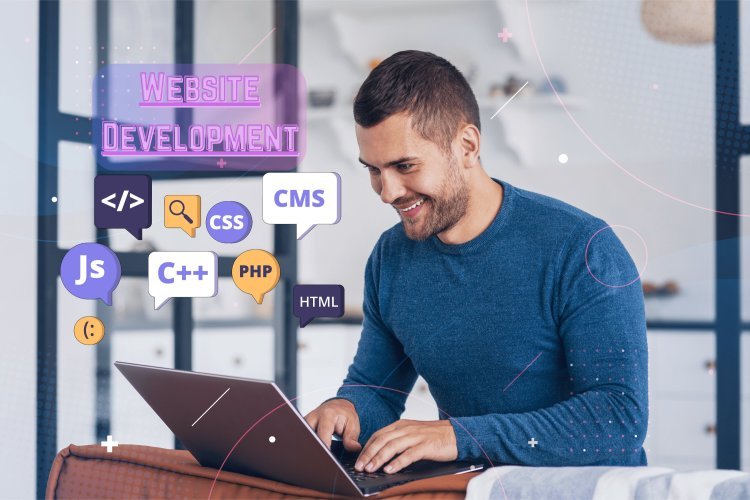
The Importance of Color Accessibility in Web Design
Choosing the right color scheme ensures your website is inclusive for all users, including those with visual impairments. Accessible web design is not just a trend but a necessity for creating an equitable online experience.
What Makes a Color Scheme Accessible and Inclusive?
Accessibility in color schemes focuses on creating designs that everyone can interact with, regardless of their visual abilities. Concepts like color contrast are vital to help users with color blindness or low vision distinguish elements clearly. For example, pairing dark text with a light background increases readability. ????????
Why Accessibility in Color Design Is a Must for Modern Websites
Beyond ethical considerations, ensuring color accessibility can boost your website’s reach. Websites designed with inclusivity in mind often see increased user satisfaction and loyalty. Additionally, adhering to accessibility guidelines can protect your business from potential legal issues.
Best Practices for Designing Accessible Color Schemes
Choosing the right colors can drastically improve your website’s accessibility and inclusivity. Let’s explore some essential practices to get it right.
Using High-Contrast Color Combinations for Better Readability
High-contrast colors make text and other elements easy to perceive, even for users with visual impairments. For instance, black text on a white background has a contrast ratio of 21:1, making it highly readable. Use tools like the WebAIM Contrast Checker to test your combinations.
Avoiding Color Combinations That Cause Problems for Colorblind Users
Approximately 8% of men and 0.5% of women experience color blindness. Avoid problematic pairings such as red and green or blue and purple. Instead, opt for distinctive hues with clear differences in brightness and saturation.
|
Good Pairing |
Avoid Pairing |
|
Blue & Yellow |
Red & Green |
|
Black & White |
Green & Brown |
|
Purple & Orange |
Blue & Purple |
Tools and Techniques to Test Your Website’s Color Accessibility
Testing your color choices ensures your website is accessible to all visitors, regardless of their abilities. Fortunately, there are several tools available to help.
Using Accessibility Tools to Evaluate Color Contrast
Tools like WebAIM’s Color Contrast Checker and Adobe Color Accessibility Tools are invaluable for evaluating and improving your website’s color contrast. Simply input your color values to get a pass/fail result based on WCAG (Web Content Accessibility Guidelines) standards. ✅
Creating Custom Themes for Diverse User Needs
Customizable themes allow users to select color schemes that suit their individual needs. For instance, offering a dark mode option can make your site more accessible to users with light sensitivity or visual stress. ????
Website Development Services for Accessible Design
Partnering with a website development company can simplify the process of implementing inclusive color schemes while ensuring compliance with accessibility standards.
How Website Development Services Can Assist in Creating Accessible Websites
Custom website development services can guide you in selecting inclusive color palettes, testing your site for accessibility, and maintaining compliance with legal standards like ADA or WCAG. They bring expertise to create an engaging, user-friendly experience that aligns with accessibility goals.
Final Thoughts: Prioritizing Color Accessibility in Web Design
Creating a color-inclusive website not only helps reach a wider audience but also enhances your brand’s reputation. By prioritizing accessibility, you’re taking a proactive step toward inclusivity and better user experience. So, let’s start designing with everyone in mind!
Frequently Asked Questions (FAQs)
1. What are the best color combinations for colorblind users?
High-contrast combinations like blue and yellow or black and white are ideal for colorblind users. Avoid combinations such as red and green or blue and purple, which can be hard to distinguish for people with certain types of color blindness.
2. How do I test my website for color accessibility?
You can use tools like the WebAIM Contrast Checker or Adobe Color Accessibility Tools to test your website. These tools evaluate your site’s contrast ratios and identify areas that need improvement.
3. Can I use any color scheme as long as I meet contrast standards?
While meeting contrast standards is essential, it’s equally important to consider color pairings that accommodate users with color blindness or other visual impairments. Prioritize simplicity and clarity in your designs.
4. How can inclusive design improve user experience?
Inclusive design makes your website accessible to a broader audience, enhancing usability and satisfaction for all users. This approach also builds trust and loyalty among your audience, leading to higher engagement rates.
5. Are there any legal requirements for accessible color schemes on websites?
Yes, many countries have laws requiring web accessibility. For example, the ADA in the U.S. and the Equality Act in the UK mandate that websites meet accessibility standards, including appropriate color contrast.
What's Your Reaction?















