Cypress, Selenium, and Playwright Selecting the Best Automation Testing Tool
In the dynamic world of software development, choosing the right automation testing tool is crucial for delivering high-quality applications efficiently. Tools like Cypress, Selenium, and Playwright dominate the landscape, each offering unique advantages and features. Whether you’re a developer, QA engineer, or working with an Automation Testing Company, understanding these tools can help you make an informed decision.
This article explores these tools and how they serve different needs, particularly for playwright automation testing, Cypress automation tool, and selenium testing services.
Overview of the Tools
- Selenium
As a veteran in automation, Selenium has been a go-to tool for testing web applications. Its open-source nature and extensive community support make it a staple for Selenium automation companies. Key features include:
Support for multiple browsers (Chrome, Firefox, Safari, etc.).
Compatibility with various programming languages like Java, Python, and C#.
Integration with CI/CD pipelines for seamless automation.
Selenium is ideal for large-scale projects where flexibility and customization are paramount, making it a favorite among Automation Testing Companies.
- Cypress
The Cypress automation tool is a newer entrant that focuses on ease of use and speed. Designed specifically for modern web applications, Cypress offers:
Fast execution by running directly in the browser.
Real-time reloading for instant feedback during test creation.
Easy debugging with built-in tools and a user-friendly interface.
Cypress automation services excel in frontend testing, making them a top choice for developers and Automation Testing Companies specializing in JavaScript-intensive applications.
- Playwright
The Playwright testing tool, developed by Microsoft, is gaining traction for its powerful capabilities and ease of use. It supports:
Cross-browser testing for Chromium, Firefox, and WebKit.
Advanced features like network interception and auto-wait for elements.
Parallel test execution for faster results.
For projects requiring modern web testing solutions, playwright automation testing is a strong contender, particularly for teams focused on end-to-end testing.
Key Factors to Consider
- Testing Needs
Choose Selenium testing services for complex, multi-browser testing scenarios.
Opt for the Cypress automation tool if you prioritize simplicity and speed for frontend testing.
Select playwright automation testing for modern web applications needing advanced features and robust cross-browser support.
- Team Expertise
If your team has experience with traditional tools, Selenium might be the most accessible.
For JavaScript-focused teams, Cypress and Playwright are excellent choices due to their developer-friendly nature.
- Scalability and Integration
Selenium integrates seamlessly into large-scale CI/CD pipelines, making it ideal for enterprise-level projects managed by Selenium automation companies.
Playwright offers scalable solutions for modern web testing, often preferred by innovative Automation Testing Companies.
Partnering with the Right Automation Testing Company
Collaborating with a professional Automation Testing Company ensures you maximize the potential of these tools. These companies can:
Help select the tool best suited for your project.
Offer expert selenium testing services, playwright automation testing, or Cypress implementation.
Provide end-to-end support for seamless integration into your workflows.
Conclusion
Selecting the best automation testing tool — whether it’s Selenium, Cypress, or Playwright — depends on your project’s requirements, team expertise, and scalability needs. Each tool has unique strengths, making it essential to evaluate them based on your goals.
Whether you’re working with Selenium automation testing company, leveraging the Cypress automation tool, or exploring the potential of the playwright testing tool, the right choice can elevate your testing process and ensure the success of your application.
If you have any questions or feedback, feel free to contact support@automationqa.co.
What's Your Reaction?