Common Mistakes to Avoid When Using a Website Builder
Website builders have revolutionized how individuals and businesses create online platforms. They are convenient, cost-effective, and easy to use, even for beginners.

Website builders have revolutionized how individuals and businesses create online platforms. They are convenient, cost-effective, and easy to use, even for beginners. However, despite their simplicity, many users make mistakes that can compromise their website’s performance and user experience. Platforms like Website Digitals, are committed to helping you create a professional online presence. In this guide, we’ll explore the most common mistakes to avoid when using a website builder, ensuring your site meets modern standards and aligns with best practices.
Neglecting Mobile Optimization
In today’s digital landscape, mobile devices account for a significant portion of web traffic. One of the most critical mistakes users make is failing to ensure their website is mobile-friendly. Many website builders offer responsive design features, but these need to be utilized correctly. Test your website on various devices to confirm that:
- Content is easily readable without zooming.
- Navigation menus function smoothly.
- Buttons and links are appropriately sized for touchscreens.
Ignoring mobile optimization can lead to high bounce rates and poor search engine rankings, as Google prioritizes mobile-first indexing. Additionally, consider using tools like Google’s Mobile-Friendly Test to ensure your site meets the necessary standards.
Overlooking Website Performance
Performance is a crucial factor in retaining visitors. Common performance issues include slow-loading pages, unoptimized images, and excessive use of plugins. To avoid these pitfalls:
- Use compressed images to reduce load times.
- Limit the number of third-party scripts and widgets.
- Choose a reliable website builder that offers fast hosting services.
A slow website can frustrate users and negatively impact SEO, as Google values speed in its ranking algorithm. You can use performance testing tools like GTmetrix or Google PageSpeed Insights to identify and address bottlenecks.
Ignoring SEO Fundamentals
Search engine optimization (SEO) is vital for driving organic traffic. Relying solely on the website builder’s default settings can result in missed opportunities for visibility. Ensure you:
- Research and use relevant keywords in your content, titles, and meta descriptions.
- Optimize image alt texts and URLs.
- Create an XML sitemap and submit it to search engines.
- Implement structured data to help search engines understand your content better.
WebsiteDigitals offers guidance to ensure your site adheres to SEO best practices, boosting your chances of ranking higher on search results. Remember, a well-optimized website can significantly enhance its reach and credibility.
Using Generic Templates
While templates save time, sticking to default designs can make your website look generic and unprofessional. Avoid this mistake by customizing templates to reflect your brand’s identity. Pay attention to:
- Colors, fonts, and layouts that align with your brand.
- Incorporating unique images and content.
- Personalizing user experience with interactive features.
Your website should stand out and convey your brand’s message effectively. Customization also builds trust with your audience, showing them that you’ve invested effort into providing a memorable experience.
Overcomplicating Design
Less is often more when it comes to web design. Overloading your site with too many features, colors, or animations can overwhelm visitors and slow down performance. To avoid this:
- Maintain a clean and simple design.
- Use whitespace strategically to enhance readability.
- Focus on user-friendly navigation.
Simplicity enhances user experience and encourages visitors to stay longer on your site. Additionally, clear design fosters better accessibility, making it easier for all users to engage with your content.
Forgetting to Test Functionality
Launching a website without thorough testing can lead to functional issues that harm user experience. Ensure you:
- Test all links to avoid broken or incorrect destinations.
- Check contact forms and ensure they work correctly.
- Verify that e-commerce features, such as payment gateways, are operational.
Regular testing helps you identify and fix problems before they affect your audience. Conducting A/B testing for different design elements can also help refine user experience and maximize engagement.
Skipping Regular Updates
A static website can become outdated and irrelevant. Avoid neglecting updates by:
- Regularly refreshing content to keep it current.
- Updating plugins and software to ensure security.
- Reviewing analytics to improve performance.
An updated website reflects professionalism and ensures compatibility with evolving technology. Furthermore, consistent updates signal to search engines that your site remains active and relevant, which can positively influence rankings.
Neglecting Security Measures
Website security is non-negotiable. Users often overlook basic security measures, leaving their sites vulnerable to attacks. To protect your website:
- Use strong passwords and change them regularly.
- Enable SSL (Secure Sockets Layer) to encrypt data.
- Backup your website regularly to safeguard against data loss.
- Implement firewalls and anti-malware solutions.
WebsiteDigitals prioritizes secure website practices to help you maintain a trustworthy online presence. A secure website builds trust with your audience and ensures compliance with data protection regulations.
Failing to Define a Clear Purpose
Every website should have a clear purpose and call to action (CTA). Without these, visitors may leave without engaging. Define your goals, whether it’s to sell products, generate leads, or share information. Place CTAs strategically throughout your website to guide users toward desired actions.
For example, use action-oriented language like “Get Started,” “Learn More,” or “Contact Us” to prompt engagement. A clear purpose ensures your site delivers value to its visitors and achieves its objectives.
Ignoring Accessibility
Web accessibility ensures your site is usable by everyone, including individuals with disabilities. Overlooking accessibility can limit your audience and lead to legal issues. To make your site accessible:
- Use descriptive alt text for images.
- Ensure sufficient color contrast.
- Enable keyboard navigation.
- Provide captions for video content.
Accessibility is not only ethical but also improves user experience and SEO. By making your site inclusive, you demonstrate a commitment to serving a diverse audience and complying with web accessibility standards.
Overlooking Analytics and Metrics
Creating a website is just the first step; monitoring its performance is equally important. Many users neglect to track key metrics, missing opportunities to improve. Use analytics tools to:
- Understand visitor behavior.
- Identify high-performing pages and areas for improvement.
- Measure the effectiveness of marketing campaigns.
Analytics provide valuable insights that help you make data-driven decisions to optimize your site’s performance and achieve your goals.
Relying Too Heavily on Automation
While automation tools can simplify website management, relying too heavily on them can lead to a lack of personalization. Ensure that:
- Automated responses and features are tailored to your audience.
- Content remains engaging and human-centric.
Balancing automation with a personal touch enhances user experience and fosters stronger connections with your audience.
Final Verdict
Using a website builder effectively requires attention to detail and adherence to best practices. By avoiding these common mistakes, you can create a website that is professional, user-friendly, and optimized for success. For more information and expert guidance, visit https://www.websitedigitals.com/.
What's Your Reaction?