Building a Self-Service HR Portal with ServiceNow HRSD
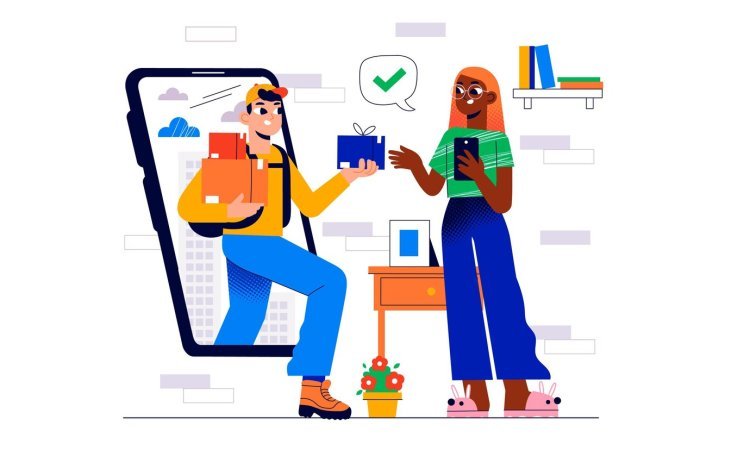
In today’s fast-paced business environment, companies are increasingly focusing on automating and improving their Human Resources (HR) processes. One of the most efficient ways to achieve this is by building a self-service HR portal. ServiceNow HR Service Delivery (HRSD) provides a comprehensive suite of tools that can be leveraged to create a robust, intuitive, and automated HR portal. This portal empowers employees to manage HR-related tasks independently, reducing the workload on HR teams and improving operational efficiency.
What is ServiceNow HRSD?
ServiceNow HRSD is a cloud-based solution designed to streamline and automate HR processes. It provides a centralized platform where employees can access HR services, such as submitting requests, accessing policies, and tracking the status of HR tasks. HRSD is built on the ServiceNow platform, which is renowned for its scalability, flexibility, and integration capabilities.
The key benefits of ServiceNow HRSD include:
- Automation of HR processes: Automating repetitive HR tasks such as onboarding, leave requests, and policy updates.
- Employee Empowerment: Employees can access self-service features, reducing dependency on HR staff.
- Centralized Information: Provides a centralized location for all HR-related information, improving accessibility and reducing silos.
- Improved HR Service Management: Enhances HR service delivery by providing tracking and reporting tools.
Key Features of a Self-Service HR Portal
A well-designed self-service HR portal offers various features that improve both employee and HR department experiences. ServiceNow HRSD provides an array of features that can be customized to meet the specific needs of an organization. These features include:
-
Knowledge Base: A self-service knowledge base allows employees to access information such as HR policies, benefits details, company guidelines, and frequently asked questions (FAQs). This helps employees find answers to common questions without having to contact HR.
-
HR Case Management: This feature allows employees to create and manage cases (requests or issues) regarding HR-related matters, such as leave requests, benefits queries, or payroll issues. HR staff can track the progress of these cases and respond efficiently.
-
Employee Onboarding and Offboarding: Onboarding new employees and offboarding departing employees can be automated with workflows in ServiceNow HRSD. New employees can complete tasks such as document submission, benefits enrollment, and IT equipment requests, all through the portal.
-
Leave Management: Employees can submit leave requests, track their leave balance, and receive updates regarding the approval process. HR teams can manage leave policies and track employee leave across the organization.
-
Task Management: The portal allows employees to manage various HR-related tasks, such as updating personal details, submitting performance reviews, or scheduling training.
-
Integration with Other Systems: ServiceNow HRSD can integrate with other HR systems such as payroll, benefits management, and performance management systems, ensuring seamless data exchange and improving efficiency.
-
Automation and Workflows: By automating routine HR tasks and creating custom workflows, HR teams can reduce manual intervention and improve process efficiency.
Steps to Build a Self-Service HR Portal with ServiceNow HRSD
Building a self-service HR portal using ServiceNow HRSD requires a structured approach. Below is a step-by-step guide to help organizations develop a comprehensive HR portal:
1. Define the Requirements
Before you start building the portal, it’s crucial to define the requirements. This includes understanding the needs of employees and HR teams. Some questions to ask include:
- What HR services and features should be available to employees?
- What types of requests will employees be able to make through the portal (e.g., leave requests, benefits inquiries)?
- What level of automation is required for HR tasks?
- How should the portal interface look and function?
Involving key stakeholders from HR, IT, and other relevant departments in this process is essential to ensure the portal meets the needs of all users.
2. Design the Portal Interface
The user interface (UI) plays a significant role in the usability of the HR portal. ServiceNow offers several customization options to design a user-friendly and intuitive interface. The portal should be easy to navigate and offer a streamlined experience.
- Use ServiceNow’s Service Portal Designer to create a personalized and branded HR portal.
- Organize HR services into categories such as "Benefits," "Payroll," "Leave Management," and "Employee Resources."
- Include features like search and knowledge base articles to help employees find information quickly.
3. Create and Configure Knowledge Base
A well-structured knowledge base is one of the key elements of a self-service HR portal. Employees should be able to access helpful articles, guides, and FAQs.
- Organize articles into categories such as "Payroll FAQs," "Leave Policy," and "Employee Benefits."
- Use ServiceNow Knowledge Management to create and maintain knowledge articles.
- Set permissions to ensure that only authorized users can create, edit, or delete knowledge articles.
4. Set Up HR Case Management
HR case management is essential for handling employee requests. ServiceNow HRSD offers a case management feature that enables employees to submit cases and track their progress.
- Create different types of cases based on HR functions (e.g., leave requests, performance feedback, benefits inquiries).
- Configure workflows to automate case assignment and resolution. For example, once a case is submitted, it can be automatically routed to the appropriate HR representative.
- Utilize ServiceNow’s Virtual Agent to provide automated responses to common HR inquiries.
5. Automate Onboarding and Offboarding
ServiceNow HRSD offers automation features that can streamline employee onboarding and offboarding processes. These processes involve several tasks, such as document submission, benefits enrollment, and equipment provisioning, all of which can be automated.
- Create an onboarding workflow that includes steps such as new hire documentation, IT access provisioning, and training schedules.
- For offboarding, automate processes like exit interviews, access deactivation, and return of company assets.
6. Integrate with Other HR Systems
To maximize the effectiveness of the self-service HR portal, integrate ServiceNow HRSD with other HR systems such as payroll, performance management, and benefits platforms. Integration ensures that data flows seamlessly across systems and eliminates the need for manual data entry.
- Use IntegrationHub to connect ServiceNow HRSD with external systems.
- Configure APIs to ensure real-time data synchronization and updates across platforms.
7. Testing and Quality Assurance
Before launching the self-service HR portal, perform thorough testing to ensure that all features are working as expected. Test cases should include:
- Submitting and managing HR cases
- Accessing and navigating the knowledge base
- Submitting and approving leave requests
- Onboarding and offboarding processes
- Integration with other systems
8. Launch and Continuous Improvement
Once the portal is ready, launch it to the employees. Provide training and support to help them get accustomed to the new system. Continuously gather feedback from employees and HR teams to identify areas of improvement. Regularly update the portal with new features and knowledge base articles.
Conclusion
Building a self-service HR portal with ServiceNow HRSD is a strategic investment that can significantly improve the efficiency and effectiveness of HR operations. It empowers employees to manage their HR-related tasks autonomously, reduces the burden on HR staff, and enhances the overall employee experience. By following the outlined steps, organizations can create a comprehensive and user-friendly HR portal that drives better HR service delivery and greater organizational productivity.
What's Your Reaction?













