Best WooCommerce Side Cart Plugins to Improve Your Cart Interaction
WooCommerce side cart plugins available, their features, and how they can help improve your cart interaction.
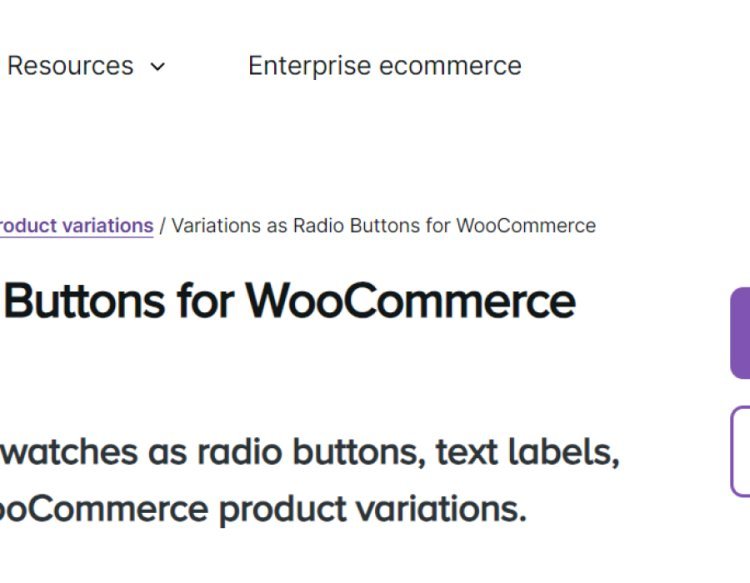
The shopping cart is a vital component of any eCommerce website, and for WooCommerce stores, enhancing cart interaction can significantly improve the user experience and increase conversions. One of the best ways to achieve this is by implementing a side cart, also known as a mini cart, which allows customers to view their selected items without navigating away from the current page. In this article, we’ll explore some of the best mini cart Woocommerce plugins available, their features, and how they can help improve your cart interaction.
What is a WooCommerce Side Cart?
A WooCommerce side cart is an innovative feature that allows customers to view their cart items in a slide-out panel while they continue to shop on your website. This functionality improves the shopping experience by providing a quick overview of the selected products without interrupting the customer’s browsing flow. The side cart typically includes product details, quantities, prices, and checkout buttons, making it easier for customers to manage their selections and complete their purchases.
Benefits of Using a Side Cart
-
Improved User Experience: Side carts provide customers with quick access to their cart, allowing them to make adjustments without navigating away from the product page.
-
Reduced Cart Abandonment: By making it easier for customers to view and manage their cart, side carts can help reduce cart abandonment rates, leading to higher conversion rates.
-
Enhanced Visual Appeal: Well-designed side carts can enhance the overall aesthetics of your WooCommerce store, making it more engaging and appealing to users.
-
Faster Checkout Process: Customers can easily review their selections and proceed to checkout without unnecessary delays, improving the overall efficiency of the shopping experience.
Top WooCommerce Side Cart Plugins
Here are some of the best WooCommerce side cart plugins that can help you improve your cart interaction:
1. WooCommerce Side Cart Plugin by XforWooCommerce
The WooCommerce Side Cart Plugin by XforWooCommerce is a popular choice among eCommerce store owners. This plugin allows you to create a highly customizable side cart that fits your store’s design.
Features:
- Sleek and modern design options
- Fully responsive and mobile-friendly
- Supports AJAX updates for seamless cart interactions
- Customizable styles and layouts
- Easy integration with various themes
Benefits: This plugin enhances the user experience by providing a visually appealing and intuitive side cart that encourages customers to complete their purchases.
2. Mini Cart for WooCommerce by WPShopify
Mini Cart for WooCommerce by WPShopify is a feature-rich plugin that offers a clean and elegant side cart experience. It is highly customizable, allowing store owners to match their branding effortlessly.
Features:
- AJAX loading for dynamic cart updates
- Option to show product images, names, and prices
- Quick removal of items directly from the cart
- Customizable colors and styles
Benefits: This plugin is designed to create a minimalistic yet functional cart experience, improving customer interaction without overwhelming them.
3. WooCommerce Cart Popup by WPFactory
WooCommerce Cart Popup by WPFactory adds a responsive side cart that appears as a popup. This unique feature can grab users’ attention and encourages them to review their selections quickly.
Features:
- Customizable popup design and animations
- Supports multiple languages and currencies
- Easy to configure settings for different store requirements
- Option to enable a sticky cart on mobile devices
Benefits: The popup functionality can significantly enhance user engagement and encourage conversions by making the cart more accessible.
4. WooCommerce Side Cart Drawer by Dify
The WooCommerce Side Cart Drawer by Dify offers a stylish drawer-style side cart that slides in from the side of the screen. This plugin is fully responsive and adapts seamlessly to mobile devices.
Features:
- Customizable colors and styles to match your theme
- Option to show product details, quantities, and total price
- AJAX updates for a smooth experience
- Option to enable cart notifications for better user engagement
Benefits: This plugin creates a modern and interactive shopping experience, improving cart interactions and boosting conversions.
5. Side Cart WooCommerce by WP Engine
Side Cart WooCommerce by WP Engine is an easy-to-use plugin that adds a sleek side cart to your WooCommerce store. This plugin is ideal for users looking for a straightforward solution.
Features:
- Easy installation and setup
- Responsive design that works on all devices
- Customizable layouts and styles
- Integrated with popular payment gateways
Benefits: This plugin simplifies the cart experience while maintaining a professional look, encouraging users to complete their purchases.
FAQs
1. What is a side cart in WooCommerce?
A side cart in WooCommerce is a feature that allows customers to view and manage their selected items in a slide-out panel while continuing to browse the store.
2. How can a side cart improve user experience?
A side cart improves user experience by providing quick access to cart items, reducing navigation disruptions, and streamlining the checkout process.
3. Are side cart plugins customizable?
Yes, many side cart plugins offer customization options, allowing you to match the cart design with your brand's style and theme.
4. Can side carts reduce cart abandonment?
Yes, side carts can help reduce cart abandonment rates by making it easier for customers to view and manage their selections, encouraging them to complete their purchases.
5. Are side cart plugins compatible with all WooCommerce themes?
Most side cart plugins are designed to be compatible with various WooCommerce themes, but it's essential to check compatibility before installation.
Conclusion
Implementing a WooCommerce side cart is an effective way to enhance user interaction and improve the overall shopping experience in your online store. By choosing the right side cart plugin, you can create a seamless and engaging environment that encourages customers to make purchases. With various options available, you can select a plugin that aligns with your brand and meets your specific needs. Whether you opt for a minimalistic design or a more interactive experience, optimizing your cart interaction is a crucial step toward boosting conversions and growing your eCommerce business.
What's Your Reaction?