Best Internet Providers for Gaming: What You Need to Know

Online gaming is more than just a hobby—it’s a way for people to connect, compete, and unwind. Whether you’re teaming up with friends for a quick match, exploring massive open worlds, or battling it out in high-stakes competitions, your internet connection is crucial. A poor internet connection can ruin your gaming experience, leading to lag, high ping, and frustration. That’s why finding the best internet providers for gaming is essential to ensure smooth gameplay.
But what exactly makes an internet provider great for gaming? Let’s break it down.
Why Your Internet Connection Matters for Gaming
When it comes to gaming, there are a few key factors you need to keep in mind when choosing an internet provider:
- Download and Upload Speeds: Many people focus on download speeds because it determines how fast your games, updates, and files will load. However, upload speed is just as important for gaming, especially for those who stream their gameplay or participate in online multiplayer games. A good balance between download and upload speeds ensures smooth, consistent gameplay.
- Latency (Ping): Latency refers to the time it takes for data to travel from your device to the gaming server and back. High latency—often referred to as "ping"—can cause lag, making your game slow or jittery. In online games, milliseconds matter, and having low latency can be the difference between winning and losing.
- Stability and Reliability: Even if you have fast speeds, an unreliable connection can cause frequent disconnects or unstable gameplay. A stable connection means fewer interruptions, which is crucial in competitive gaming.
- Bandwidth and Data Caps: Many internet providers have data limits or caps, and exceeding them can result in additional charges or throttled speeds. Gaming, especially with regular downloads, patches, and updates, can consume a lot of data. Having unlimited bandwidth is preferable to avoid any restrictions that might hinder your gaming.
- Wired vs. Wireless Connection: While wireless (Wi-Fi) connections are convenient, they can be prone to interference, leading to lag or disconnections during gameplay. A wired connection (using an Ethernet cable) is usually more stable and faster, making it a better option for serious gamers.
Now that we’ve covered the basics of what makes an internet provider ideal for gaming, let’s talk about how to choose the best one for you.
Choosing the Best Internet Provider for Gaming
Finding the best internet provider for gaming involves more than just looking at the advertised speeds. Here are some key considerations to help guide your decision:
1. Speed Requirements for Gaming
While gaming itself doesn’t require extremely fast speeds, other factors—such as streaming or downloading large updates—can put a strain on your connection. Generally, you’ll want a minimum download speed of at least 25 Mbps (megabits per second) for online gaming, though higher speeds are better, especially if multiple people are using the connection at once.
Upload speeds are equally important, especially if you plan to stream your gameplay or participate in multiplayer games with voice communication. An upload speed of at least 5 Mbps is recommended for a good gaming experience.
It’s important to note that faster speeds are beneficial if you have several devices connected to the internet, or if other people in your household are streaming, downloading, or using the internet at the same time.
2. Latency: The Silent Killer of Gaming Performance
Latency, or ping, can drastically impact your gaming experience, even if you have fast internet speeds. When playing online games, low latency is essential to ensure quick response times. In competitive gaming, a delay of even a fraction of a second can mean the difference between victory and defeat.
To avoid lag, you’ll want an internet provider that offers low latency. Latency under 20 milliseconds (ms) is considered excellent, while anything below 100 ms is generally good for gaming. Once you go above that, you’ll start to notice delays, and gaming becomes more difficult.
3. Consider the Type of Connection
There are several types of internet connections available, and not all are equally suited for gaming:
- Fiber Optic: Fiber optic connections are considered the best for gaming due to their high speeds and low latency. Fiber delivers data via light signals, making it faster and more reliable than traditional cables. However, it may not be available in all areas, so check for availability in your location.
- Cable: Cable internet is another good option for gaming. While not as fast as fiber, cable internet offers solid speeds and relatively low latency. It’s widely available and is often a good balance between speed and cost.
- DSL: Digital Subscriber Line (DSL) uses telephone lines for internet, and while it can be cheaper, the speeds are slower compared to fiber or cable. DSL is typically sufficient for casual gamers but may struggle with high-demand gaming activities, especially in households with multiple users.
- Satellite: Satellite internet is the least desirable for gaming due to its high latency. Data has to travel to a satellite and back, which can cause noticeable delays. If satellite is your only option, you may face challenges when gaming online.
- 5G or Fixed Wireless: In some areas, 5G or fixed wireless internet might be an option. These connections can offer decent speeds and low latency but are highly dependent on the provider and infrastructure. These connections may be more variable in performance compared to wired options like fiber or cable.
4. Data Caps and Bandwidth
Gaming, especially when downloading new games or updates, can eat up a lot of data. Some internet providers impose data caps, which limit how much data you can use in a month. If you exceed this limit, you may face additional charges or have your speeds throttled, which can hinder your gaming experience.
If you’re a serious gamer, look for providers that offer plans with unlimited data. This way, you won’t have to worry about data caps, and you can game as much as you want without interruptions.
5. Stability and Reliability
Speed is important, but stability and reliability are key for a smooth gaming experience. There’s nothing worse than being in the middle of a game and losing connection due to a service outage or an unstable network.
Research your options by looking at user reviews in your area, as well as any reliability rankings from independent testing organizations. Even the best internet providers for gaming can have regional differences in performance, so checking local feedback is crucial.
6. Prioritize Local Providers
Some smaller, local internet providers can offer excellent gaming services that might even surpass national companies, especially in rural areas. Don’t hesitate to consider local providers, as they may offer better support and a more personalized service that caters to gaming needs.
Improving Your Gaming Experience
Even with the best internet provider for gaming, there are some steps you can take to further optimize your connection and reduce the chance of lag or disconnects:
- Use a Wired Connection: Connecting your gaming console or PC directly to your router with an Ethernet cable can provide a more stable and faster connection than relying on Wi-Fi.
- Optimize Wi-Fi Setup: If you must use Wi-Fi, ensure that your router is placed in a central location, away from walls and other obstructions. You can also invest in a good-quality router with advanced features that prioritize gaming traffic.
- Limit Background Activity: Streaming videos, large downloads, or multiple devices connected to your network can impact your gaming performance. Consider limiting these activities when gaming.
- Use Quality of Service (QoS) Settings: Some routers offer QoS settings that allow you to prioritize gaming traffic over other types of internet usage. This can help ensure that your gaming data gets top priority, even if others are using the internet.
- Update Equipment: Make sure your modem, router, and devices are up to date. Older equipment may not be able to handle the higher speeds offered by your internet provider, which could impact gaming performance.
Conclusion
Choosing the best internet providers for gaming is all about finding a balance between speed, latency, reliability, and data allowances. While having a fast connection is important, ensuring low latency and stability will ultimately give you the best gaming experience.
What's Your Reaction?